12. Symbol Stainer Tool
Select a lighter yellow-green tone color and use Symbol Stainer Tool to stain Symbols (stain Symbols randomly).

13. Symbol Screener Tool
Use Symbol Screener Tool to reduce bamboo leaves Opacity (selectively click on the leaf symbols). This will get a see-through effect.
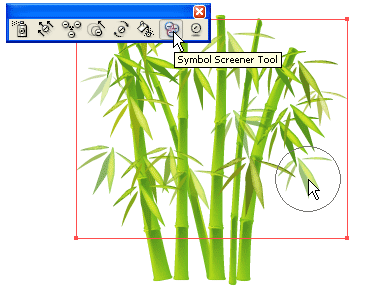
14. Make more leaves behind
After you done with the leaves on Layer 2, make a new layer(Layer 3) and drag it to the bottom of the layer list. Lock Layer 1 and Layer 2, use Symbol Sprayer Tool to make more bamboo leaves(refer to Step 8-13) on Layer 3.

15. Add more bamboo sticks
Finally, duplicate more smaller bamboo sticks and send them behind the big bamboo sticks.

16. Final!
Here is the final image.


Post a Comment